A guide to
Cambridge Primary Computing

Introduction
Cambridge Primary Computing supports learners to discover the technical world and to understand how many of the things they they see and use every day actually work. This allows them to understand how hardware, software and computational thought processes are combined to make computers such essential and exciting parts of our lives.
Cambridge Primary Computing learners:
- become confident computational thinkers, who can abstract key information from a set of instructions, break down problems into smaller parts and and recognise patterns within sequences of instructions. They can represent sequences of instructions both verbally and visually, with increasing precision.
- think logically, and identify and solve errors in increasingly complex computing scenarios.
- see themselves as computer scientists, who identify opportunities for skills such as programming and logical thinking in a range of local and global industries.
- understand the role that data plays in the lives of individuals, businesses and in the wider world. They also understand how to use computers to gather, store, sort and present data for a range of purposes.
- develop the vocabulary that is associated with computers and with computational thinking.
- evaluate sequences of instructions and understand the value of working collaboratively so that a range of skills can be applied to the development of computer programs.
- understand how computers and other machines are interconnected and how they play a vital role in a range of industries.
Teaching Cambridge Primary Computing
This curriculum should be taught using a range of hands-on programming and problem solving activities. Learners will benefit from repeated opportunities to:
- sequence steps of instruction for tasks that they will already be familiar with
- create, and then correct, their own sets of instruction
- create programs that combine an increasing number of programming constructs, such as loops and selection statements
- see different combinations of devices connecting with each other to capture inputs and produce outputs in different local and global contexts
- interact with different data sets to understand how they are collected, stored and analysed using computing devices.
We provide a wide range of practical resources, detailed guidance, innovative training and professional development so that you can give your learners the best possible experience of Cambridge Primary Computing.
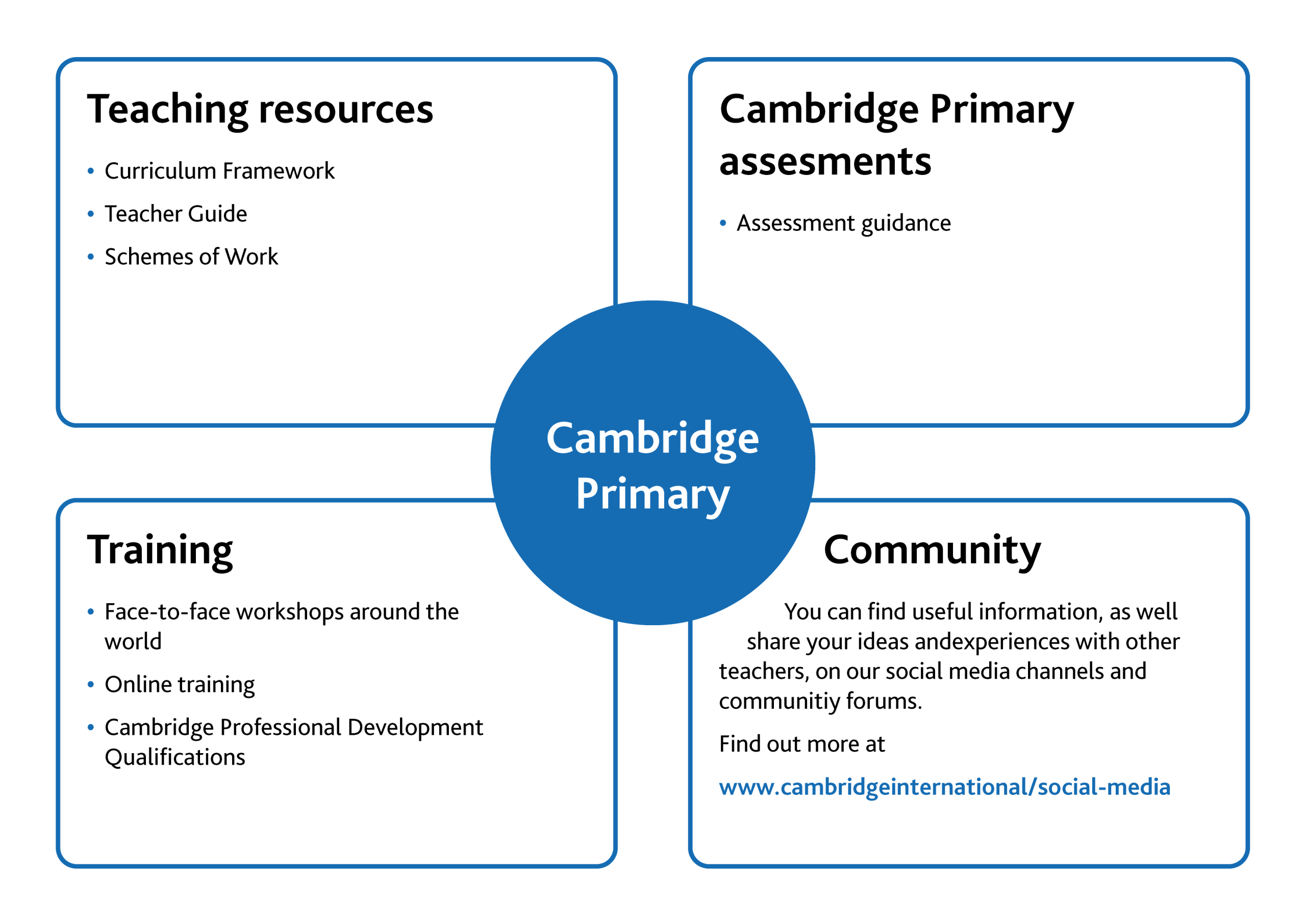
We believe that for teaching and learning to be effective, there should be alignment between curriculum, pedagogy and assessment. We have designed Cambridge Primary Computing around this principle:

Curriculum – taken from Primary Computing Curriculum Framework
6CS.08 Identify benefits of using robotics in industry, such as car manufacturing or food production.
Pedagogy – 6CS.08 activity taken from the Stage 6 Scheme of Work
Ask learners to discuss other situations where robotics is used, which could include a range of industries, such as vehicle manufacturing and the production of food and drink. Show a short video or images demonstrating a number of robotic devices operating, such as a car’s bodywork being constructed. Ask learners to discuss the benefits of using robotics in industry and support them to understand that:
- using robotics can be more cost effective to use than employing people
- robots work extremely accurately and follow instructions exactly
- robots can work autonomously
- robots can work without a break.
Assessment
Learners explain the benefits of robotic vehicles compared to machines controlled by a human operator.
They should reflect on why these benefits solve problems in a rand of industries.


Curriculum Framework
The Cambridge Primary Computing Curriculum Framework is available to download on the Computing (0059) page of the Cambridge Primary support site. It provides a comprehensive set of learning objectives that give a structure for teaching and learning and can be used to assess learners’ attainment and skills development.
We have divided the learning objectives into five main areas called ‘strands’, which run through every stage:

We have designed the learning objectives to ensure progression in learning from Stage 1 to Stage 6 and onwards into Cambridge Lower Secondary. You can download a Progression Grid, that outlines the progression for all learning objectives across all stages, from the Computing (0059) page of the Cambridge Primary support site.

Find information from the Progression Grid
Find information from the Progression Grid
In the Progression Grid, identify the stage that you will be teaching, and the prior knowledge that learners are expected to have. It is important to ensure that this prior knowledge is secure before moving on to new skills and knowledge.
Below is an example taken from the Progression Grid showing how knowledge, understanding and skills progress across the stages:
Curriculum Framework
The Cambridge Primary Computing Curriculum Framework is available to download on the Computing (0059) page of the Cambridge Primary support site. It provides a comprehensive set of learning objectives that give a structure for teaching and learning and can be used to assess learners’ attainment and skills development.
We have divided the learning objectives into five main areas called ‘strands’, which run through every stage:

We have designed the learning objectives to ensure progression in learning from Stage 1 to Stage 6 and onwards into Cambridge Lower Secondary. You can download a Progression Grid, that outlines the progression for all learning objectives across all stages, from the Computing (0059) page of the Cambridge Primary support site.

Find information from the Progression Grid
Find information from the Progression Grid
In the Progression Grid, identify the stage that you will be teaching, and the prior knowledge that learners are expected to have. It is important to ensure that this prior knowledge is secure before moving on to new skills and knowledge.
Below is an example taken from the Progression Grid showing how knowledge, understanding and skills progress across the stages:
| Learning objective examples | ||||||
|---|---|---|---|---|---|---|
| Strand | Stage 1 | Stage 2 | Stage 3 | Stage 4 | Stage 5 | Stage 6 |
| Computational Thinking | Follow the steps in algorithms for everyday tasks. | Follow and understand linear algorithms. | Follow, understand, edit and correct linear algorithms. | Follow, understand, edit and correct algorithms that use iteration, including count controlled loops. | Follow, understand, edit and correct algorithms that contain selection. | Follow and understand algorithms that are presented as flowcharts. |
Pedagogy
The Curriculum Framework gives you a list of learning objectives for each stage. Our support materials then give you guidance on:
- the order in which to teach the objectives
- ways of grouping them
- how to split the objectives into smaller steps, and how to differentiate to make the work easier or harder
- suitable activities through which to teach
- ideas for active learning.
Our support materials include:
- Progression Grids
- Schemes of Work
- Teacher Guide
- Endorsed resources
- Training
Find and access these support materials, on the Computing (0059) page of the Cambridge Primary support site. You can find more general information about these support materials on the About Cambridge Primary page of the Cambridge Primary support site.
The curriculum is designed to use a range of 'unplugged' activities away from computers because they do not require the use of technology. Here are some examples of unplugged activities:
- Pre-prepared cards that learners sort into the correct sequence relating to hardware and software.
- Pre-prepared cards which contain key computing terminology for learners to explain their understanding.
- Demonstrate an algorithm through physical movement to emulate an online character.
- Write algorithms to represent a series a steps or processes.
- Draw flowcharts and infographics to represent algorithms.
- Discussions about software, hardware, robotics and artificial intelligence.
Learners will also do activities that require a computer, for example, they will:
- create programs, using a block-based programming language to create code and produce increasingly sophisticated animations, games, quizzes and interactive interfaces
- explore combinations of data input, storage and analysis to produce a range of informative and interactive outputs.

Create an activity
Create an activity
To help you consider this approach further, use the table below to plan an activity that would address the two learning objectives. You can use the Schemes of Work to give you ideas at each stage.
| Learning objectives | Example activity | ||
|---|---|---|---|
| Stage 1 | 1DC.03 Identify that some devices are connected by wires and that other devices are not. | 1CS.06 Identify what robots are and where they may be found in the real world. | |
| Stage 2 | 2CT.06 Know how to develop precise sets of instructions to complete simple tasks, such as drawing a picture of a particular object or building a brick tower. | 2P.02 Know how to recreate algorithms as programs. | |
| Stage 3 | 3MD.03 Know how to record discrete and categorical data, using computing devices. | 3MS.05 Know how to format cells according to their purpose, such as date, currency and text. | |
| Stage 4 | 4P.02 Know how to develop programs with repetition. | 4P.03 Know how to develop programs with iteration. | |
| Stage 5 | 5CS.01 Describe the scale of the computing devices and mechanisms that are connected to the internet, either for data input or as actuators to make something happen, both in the home and globally. | 5DC.07 Identify issues that may occur as a result of a failure of the internet. | |
| Stage 6 | 6CT.05 Know that the same sub-routine can be used multiple times in an algorithm. | 6P.02 Know how to develop block-based programs with a procedure (sub-routine) to define commonly used sections of code. | |
All of the skills related to algorithms, programming and data should be practised progressively throughout the curriculum. The use of repetition and iteration, for example, is introduced to programming in Stage 4. However, learners should apply these, with increasing complexity, throughout their programming activities in Stages 5 and 6.
For more information on the approaches to teaching and learning in Cambridge Primary Digital Literacy, refer to Section 3.4 of the Teacher Guide.


Assessment guidance
Assessment guidance provides support and advice on how to assess learners in the classroom, including:
- examples of how teaching and learning activities can be assessed
- approaches to recording achievement
- different approaches to reporting results.
There is no Cambridge Primary Progression Test or Checkpoint for this subject.
Find the Assessment guidance on the Computing (0059) page of the Cambridge Primary support site.
You can find more general information about Assessment guidance on the About Cambridge Primary page of the Cambridge Primary support site.
Assessment guidance
Assessment guidance provides support and advice on how to assess learners in the classroom, including:
- examples of how teaching and learning activities can be assessed
- approaches to recording achievement
- different approaches to reporting results.
Find the Assessment guidance on the Computing (0059) page of the Cambridge Primary support site.
You can find more general information about Assessment guidance on the About Cambridge Primary page of the Cambridge Primary support site.