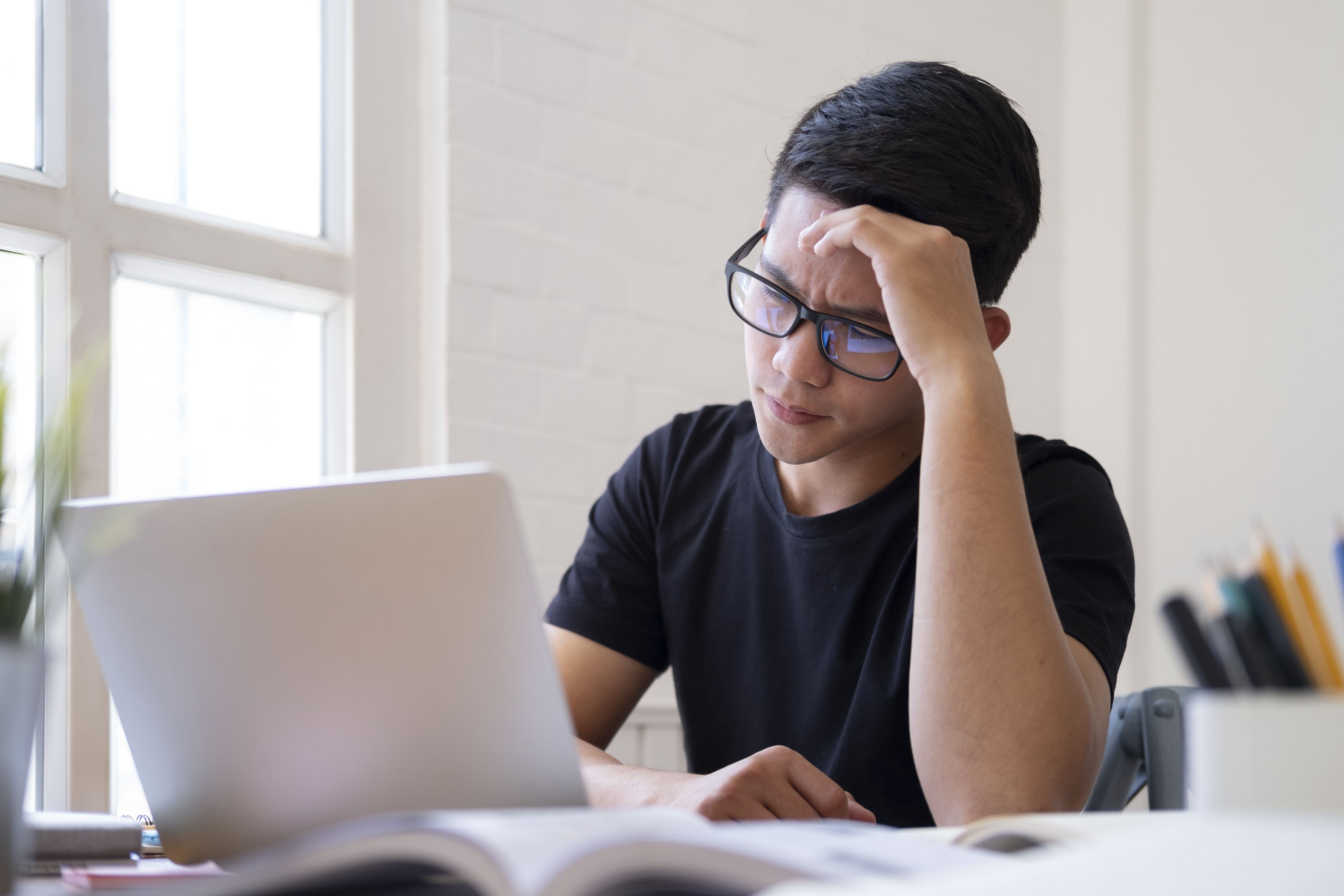Getting started with
Online Teaching and Learning

What is Online Teaching and Learning?
Online teaching and learning is the educational practice of delivering a curriculum online, rather than in a traditional classroom. Although this practice has taken place in some organisations for many years, the Covid-19 pandemic demanded a sudden change for all teachers around the world. As a result, many schools developed their pedagogical knowledge of online teaching and learning, as well as their understanding of the technology available. Many of the skills and practices teachers and students learned through the crisis remain relevant today and continue to develop.
Models of online teaching and learning
Synchronous
Some online schools follow a live or synchronous model, which is when students and teachers gather online at the same time and interact in real time.
Asynchronous
Other online schools successfully use an asynchronous model, which allows students to see instructions and complete corresponding tasks at their own pace. Asynchronous models do not include the use of live video.
Some online schools use parts of both models to deliver their online learning.
Hybrid and blended models
Some physical schools use a blended or hybrid model. An example of a hybrid approach would be a lesson that is attended at the same time by some learners physically in the room and by others online. A blended approach would consist of students doing some of their learning in the physical classroom and some online, depending on the task or the time given. Sometimes the terms ‘hybrid’ and ‘blended’ are used interchangeably.
While some teaching strategies might change, effective online teaching and learning aims to achieve the same high levels of pedagogy (methods of practices and teaching) and learning outcomes that you would find in a physical classroom. According to the Education Endowment Foundation’s research into remote learning (2020), ‘ensuring the elements of effective teaching are present – for example clear explanations, scaffolding and feedback – is more important than how or when they are provided.’
This guide aims to build on the principle that excellent pedagogy remains at the heart of any successful lesson, whether online or in the classroom. The technology is there to support learning in new ways, but you ultimately have the responsibility and power to engage and inspire your learners. This guide also aims to provide you with advice and practical strategies that you can use in an online setting – whether synchronous or otherwise.
What is online teaching and learning?
Online teaching and learning is the educational practice of delivering a curriculum online, rather than in a traditional classroom. Although this practice has taken place in some organisations for many years, the Covid-19 pandemic demanded a sudden change for all teachers around the world. As a result, many schools developed their pedagogical knowledge of online teaching and learning, as well as their understanding of the technology available. Many of the skills and practices teachers and students learned through the crisis remain relevant today and continue to develop.
Models of online teaching and learning
Synchronous
Some online schools follow a live or synchronous model, which is when students and teachers gather online at the same time and interact in real time.
Asynchronous
Other online schools successfully use an asynchronous model, which allows students to see instructions and complete corresponding tasks at their own pace. Asynchronous models do not include the use of live video.
Some online schools use parts of both models to deliver their online learning.
Hybrid and blended models
Some physical schools use a blended or hybrid model. An example of a hybrid approach would be a lesson that is attended at the same time by some learners physically in the room and by others online. A blended approach would consist of students doing some of their learning in the physical classroom and some online, depending on the task or the time given. Sometimes the terms ‘hybrid’ and ‘blended’ are used interchangeably.
While some teaching strategies might change, effective online teaching and learning aims to achieve the same high levels of pedagogy (methods of practices and teaching) and learning outcomes that you would find in a physical classroom. According to the Education Endowment Foundation’s research into remote learning (2020), ‘ensuring the elements of effective teaching are present – for example clear explanations, scaffolding and feedback – is more important than how or when they are provided.’
This guide aims to build on the principle that excellent pedagogy remains at the heart of any successful lesson, whether online or in the classroom. The technology is there to support learning in new ways, but you ultimately have the responsibility and power to engage and inspire your learners. This guide also aims to provide you with advice and practical strategies that you can use in an online setting – whether synchronous or otherwise.
What are the benefits of online teaching and learning?
Online teaching and learning can be more accessible
The needs and skills of individual learners can be supported effectively online. Class sizes are often smaller, and the methods of taking part and differentiation (tailoring learning instructions to suit the needs of individual students) are more varied. This is helpful for learners who may not be able to attend a physical classroom because, for example, they may feel distracted by their surroundings or by noise, or they might have a medical or wellbeing reason for not being able to. Also, online learning removes the physical barrier to accessing education for many learners. Educators can reach learners from all over the region, the country or even the world. Online teaching and learning can offer opportunities for people in places that are not near a school, providing a high-quality, international education.
Of course, we should also remember that online teaching and learning can only be accessed by those who have the technology to do so, and who are able to use that technology.
Online teaching and learning provides opportunities for innovation
Today’s learners are navigating a world of continuous advances in technology. An online education can develop some of the technical and practical skills they may be expected to learn in the workplace. It is also possible to offer a wider curriculum online and provide subjects that may not be available in all schools. Teachers can be innovative too, by trying out a range of ways to present content, check understanding, carry out group work and experiment with new tools. You can find more guidance in our teaching resource on tools to support remote teaching and learning.
Working together online nurtures your professional development
Being online can allow teachers and schools to engage with each other more freely. For example, you can attend or watch a recorded version of an online lesson in order to carry out a lesson observation, improve your own practice and share feedback with each other. Recorded lessons can also be used for training purposes.
Online teaching and learning can lead to more efficient use of time
An online education removes the need for travel time which, for some learners, might otherwise add up to several hours in a typical week. They can use this time for extracurricular and other activities. It can also lead to a healthier school-life balance, with more time to spend with family and friends, enjoy the outdoors or get the right amount of sleep for better wellbeing. Also, lesson time won’t be reduced by moving between activities or disruption caused by behaviour issues.
You can watch this video to hear ideas about what online teaching and learning is and how it might benefit learners:
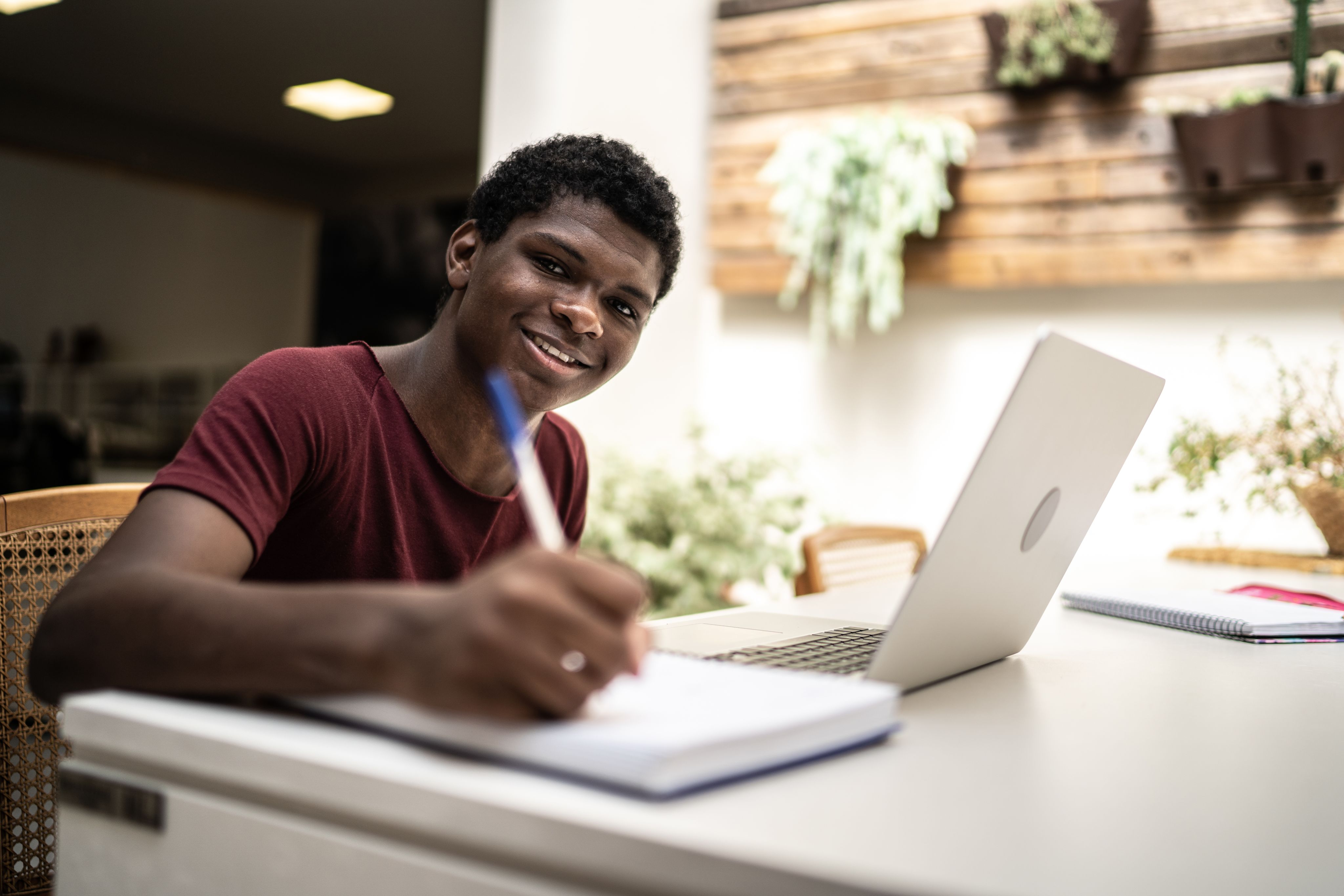
Challenges and miconceptions
Challenges
Online teaching and learning is still relatively new
“The fundamentals of teaching and the relationships we know from our previous lives still very much apply. Sometimes we just have to look harder or in different places to see it.”
We are learning more about effective practice in online teaching and learning all the time. Making the move from a physical classroom to an online classroom will inevitably include a period of adjustment for everyone involved – students, teachers, school leaders and parents. However, there has been significant progress since the sudden shift to online teaching caused by the Covid-19 pandemic. People all over the world have used trial and error, shared new ideas and found solutions to new challenges with teaching online. There is now a wealth of knowledge and an abundance of ideas and examples of good practice.
Technology can sometimes be unpredictable
All classrooms have challenges, online or not. Technology can be one of those challenges – for example, a frozen screen, an unwanted advert, unstable Wi-Fi, or camera and sound issues. If issues occur, it is okay. Remember, you are directing the lesson, not the computer. Don’t be afraid to change the course of the lesson, email the students a set of instructions, or simply put things on hold while you contact the IT support team at your school.
Screen time requires careful management
In a similar way to how we vary activities and our focus in a traditional classroom, learners should be given an opportunity to come away from the screen and complete a task. They should also be able to ask for help or share their work with the class afterwards. Often a great lesson will involve time for students to complete some work with pen and paper or even an outdoor activity of some kind. One online lesson does not necessarily equal one hour of screen time.
Every learner needs access
A successful online lesson does not rely on having the latest or most expensive technology. There will always be differences in what schools and individuals can afford or access. However, it is important to assess how practical it is for every member of the class to have access to the internet on one reliable device. Connection to the internet is very important, whether by phone, laptop or other device. Once you are able to connect with your students online, you can focus on pedagogy and forming positive relationships with your classes.
Misconceptions
“Technology is replacing teachers.”
Teachers cannot be replaced. Teachers are at the heart of education systems around the world. They dedicate their lives to inspiring young people. That is why, when it comes to online learning, it should always be about the teaching, not the technology. The benefits of technology depend on the person using it. We may be advanced in our technological progress, but the best technology in the world cannot replace the emotional intelligence, human judgement, good humour and compassion of the teacher. Also, all the skills teachers need for a traditional classroom setting are necessary for an online setting. You will use these skills for effective planning, as well as for engaging, supporting and developing students in their learning.
“I will not be able to support students who are struggling.”
There are many ways to support students online in terms of their academic progress and their wellbeing. Students who are struggling academically can still be given detailed feedback on how to improve, access to additional resources, one-to-one tutoring or guided parental support. Students who are struggling with their wellbeing can still have support in and outside of lessons. This might be from internal support staff or outside agencies, one-to-one sessions or a programme of individual attention.
“If a lesson is being recorded, it must be perfect.”
There is no such thing as ‘the perfect lesson’. We all know that teaching and learning can take an unexpected direction. When you are recording a lesson, it is important to consider why you are recording it. For example, if you are recording it so that absent students can catch up later, the focus should always be on the learning. However, if it is to showcase good practice, you may want to concentrate on something specific in the teaching, such as behaviour for learning or types of formative assessment. You can then place emphasis on the content and objectives of the lesson, rather than the quality of the recording. The best teachers are reflective and willing to make improvements, so a culture of openness and no judgement is the key to encouraging reflective practice. It should be a fundamental part of effective practice in education to reflect on how well any lesson – online or not – has gone.
“It is impossible to maintain positive relationships with my students!”
Personal relationships and a sense of community can be maintained online. You and your students can interact with one another verbally or in writing. You can also continue to use body language, tone of voice and praise to build a positive, welcoming environment. This might include using hand gestures, smiling, greeting the class at the start of the lesson and frequently addressing learners by name. Students can also contact you ‘one-to-one’ in school and working hours.
“It will not be possible to monitor the engagement or progress of my students.”
Throughout an online lesson, teachers should continuously monitor the engagement and progress of students through formative assessment. The most common form of continuous formative assessment is effective questioning. This might be in the form of a hands-up button or a chat tool. Or, you might use a quiz or message a learner direct about their progress on the task. You can also monitor attendance and engagement on-screen. Some learning platforms even offer innovative ways of doing this, such as polling and user analytics.
Watch this video to hear reflections on some common challenges and misconceptions about onling teaching and learning:
Challenges and miconceptions
Challenges
Online teaching and learning is still relatively new
“The fundamentals of teaching and the relationships we know from our previous lives still very much apply. Sometimes we just have to look harder or in different places to see it.”
We are learning more about effective practice in online teaching and learning all the time. Making the move from a physical classroom to an online classroom will inevitably include a period of adjustment for everyone involved – students, teachers, school leaders and parents. However, there has been significant progress since the sudden shift to online teaching caused by the Covid-19 pandemic. People all over the world have used trial and error, shared new ideas and found solutions to new challenges with teaching online. There is now a wealth of knowledge and an abundance of ideas and examples of good practice.
Technology can sometimes be unpredictable
All classrooms have challenges, online or not. Technology can be one of those challenges – for example, a frozen screen, an unwanted advert, unstable Wi-Fi, or camera and sound issues. If issues occur, it is okay. Remember, you are directing the lesson, not the computer. Don’t be afraid to change the course of the lesson, email the students a set of instructions, or simply put things on hold while you contact the IT support team at your school.
Screen time requires careful management
In a similar way to how we vary activities and our focus in a traditional classroom, learners should be given an opportunity to come away from the screen and complete a task. They should also be able to ask for help or share their work with the class afterwards. Often a great lesson will involve time for students to complete some work with pen and paper or even an outdoor activity of some kind. One online lesson does not necessarily equal one hour of screen time.
Every learner needs access
A successful online lesson does not rely on having the latest or most expensive technology. There will always be differences in what schools and individuals can afford or access. However, it is important to assess how practical it is for every member of the class to have access to the internet on one reliable device. Connection to the internet is very important, whether by phone, laptop or other device. Once you are able to connect with your students online, you can focus on pedagogy and forming positive relationships with your classes.
Misconceptions
“Technology is replacing teachers.”
Teachers cannot be replaced. Teachers are at the heart of education systems around the world. They dedicate their lives to inspiring young people. That is why, when it comes to online learning, it should always be about the teaching, not the technology. The benefits of technology depend on the person using it. We may be advanced in our technological progress, but the best technology in the world cannot replace the emotional intelligence, human judgement, good humour and compassion of the teacher. Also, all the skills teachers need for a traditional classroom setting are necessary for an online setting. You will use these skills for effective planning, as well as for engaging, supporting and developing students in their learning.
“I will not be able to support students who are struggling.”
There are many ways to support students online in terms of their academic progress and their wellbeing. Students who are struggling academically can still be given detailed feedback on how to improve, access to additional resources, one-to-one tutoring or guided parental support. Students who are struggling with their wellbeing can still have support in and outside of lessons. This might be from internal support staff or outside agencies, one-to-one sessions or a programme of individual attention.
“If a lesson is being recorded, it must be perfect.”
There is no such thing as ‘the perfect lesson’. We all know that teaching and learning can take an unexpected direction. When you are recording a lesson, it is important to consider why you are recording it. For example, if you are recording it so that absent students can catch up later, the focus should always be on the learning. However, if it is to showcase good practice, you may want to concentrate on something specific in the teaching, such as behaviour for learning or types of formative assessment. You can then place emphasis on the content and objectives of the lesson, rather than the quality of the recording. The best teachers are reflective and willing to make improvements, so a culture of openness and no judgement is the key to encouraging reflective practice. It should be a fundamental part of effective practice in education to reflect on how well any lesson – online or not – has gone.
“It is impossible to maintain positive relationships with my students!”
Personal relationships and a sense of community can be maintained online. You and your students can interact with one another verbally or in writing. You can also continue to use body language, tone of voice and praise to build a positive, welcoming environment. This might include using hand gestures, smiling, greeting the class at the start of the lesson and frequently addressing learners by name. Students can also contact you ‘one-to-one’ in school and working hours.
“It will not be possible to monitor the engagement or progress of my students.”
Throughout an online lesson, teachers should continuously monitor the engagement and progress of students through formative assessment. The most common form of continuous formative assessment is effective questioning. This might be in the form of a hands-up button or a chat tool. Or, you might use a quiz or message a learner direct about their progress on the task. You can also monitor attendance and engagement on-screen. Some learning platforms even offer innovative ways of doing this, such as polling and user analytics.
Watch this video to hear reflections on some common challenges and misconceptions about onling teaching and learning:
Engagement and collaboration
“… the most powerful way to communicate our care is by teaching well. Competency is one of the critical ways teachers build trust, so teaching in a way that connects is the key.”
Successful teaching and learning online provides opportunities for active learning, both in pair and group work and individual tasks. It can also meet the needs of individual learners, using formative assessment to monitor how engaged they are and help them progress.
To use online tools to deliver high-quality teaching and learning, remember that:
- you should focus on pedagogy and learning, rather than technology;
- all online tools still need the skill, experience and expertise of a teacher;
- you may need to use a wider range of approaches and techniques; and
- the tools you choose should be in line with any school eSafety policy.
The best lesson planning enables learners to achieve short-term and long-term wins. This might be through posing a ‘big question’ or provocation that sparks a conversation or requires critical thinking. It might be diagnostic testing, such as a quick quiz or a review of previous learning. It might be a longer project, where learners have to deliver a presentation on their conclusions. Or it might even be as simple as adding an element of light competition.
The Education Endowment Foundation says that ‘teachers should be supported to consider which approaches are best suited to the content they are teaching and the age of their pupils. For example, games for learning were found to have a high impact on vocabulary learning in foreign languages, but there is less evidence related to their use in other subjects. Likewise, using technology to support retrieval practice and self-quizzing can help pupils retain key ideas and knowledge, but is not a replacement for other forms of assessment.’ You can find more support from the Education Endowment Foundation in their Teaching and Learning Toolkit.
Getting off to a great start
At the beginning of a new year or school term, it is important to build in time to get to know your new class. Getting-to-know-you activities are a great way to start any unit of study. Online, this can be as simple as asking learners to introduce themselves, either verbally or in the chat. You could also display instructions for how you would like them to share a fact about themselves. Or perhaps provide your class with a personality quiz, a series of light-hearted ‘likes and dislikes’ statements or some quick-fire creative writing tasks to share. Encouraging ideas and knowledge from learners, and sharing your own reasons for being passionate about your subject specialism, can also help to create an environment where students are engaged and work together.
Explore behind the screens
In Teaching in the Online Classroom by Doug Lemov and the Teach like a Champion team (2020), Jen Rugani and Kevin Grijalva refer to the teacher’s need to ‘Dissolve the screen … the tool that lets us create vibrant and engaging classroom cultures.’ They explain that to ‘dissolve the screen’ is to engage learners in the discussions, content, tasks and interactions of the lesson without allowing the screen to dominate.
You can use eye contact, gestures and body language in the same way that you would in the classroom. This might include smiling, laughing, leaning into the screen, keeping eye contact and using tone of voice effectively. In a physical classroom you probably would not always be looking to the side (for example, at an online chat feed) while a learner is talking to you, and you probably would not stay seated at your desk for the whole lesson. Try out ways of using effective non-verbal communication online. For example, sitting back in your chair to make a big gesture, leaning in to share a fascinating fact, or referring to the outside world or your own surroundings where appropriate.
According to Judith V Boettcher and Rita-Marie Conrad in The Online Teaching Survival Guide (2016), ‘energy and enthusiasm are infectious. As you share your own excitement, knowledge, curiosity, and questions within your discipline, learners will respond.’
Not only does this kind of interaction engage students and remind them that you care, it also reminds them that they too are contributors to the lesson, that you will personally interact with them, and that they are encouraged to interact with you and each other in this way. Ultimately, the teacher can show students how to be themselves – their true, interactive, individual, unique selves – with each other and with their teacher.
Keep ‘face-to-face’ in place
‘We often assume that a learning community in a face-to-face environment develops spontaneously, as students generally have opportunities to develop friendships. In digital environments, more explicit nurturing and planning is required.’
To make learning online engaging, it is sometimes helpful to have learners visibly present. Then they can see each other, to let the novelty of being ‘on camera’ become normal and allow for the important, non-verbal exchanges that help us all to navigate the lesson. There are crucial care aspects to this, too. Being face-to-face online not only nurtures the social and emotional development of learners, but also helps us to spot those subtle signs that a learner might be struggling. These signs might be behavioural or academic.
However, you should not assume that it is always appropriate to expect that all learners have their cameras on.
There are two important things to consider when it comes to camera use and expectations online.
- Online educators should always be familiar with the safeguarding policies at their school when recording lessons, especially if they plan to share those recordings with other schools or institutions. A safeguarding policy will set out what is expected from all members of staff in order to keep all learners safe.
- The neurodiversity of all learners means that for some, having their camera on might act as a barrier to their learning and wellbeing. You should thoughtfully consider and carefully manage any decisions made about some students having their cameras off, making sure that other members of the class respect and understand this. To genuinely include everyone, you should create opportunities for any learners who don’t have their camera on to still contribute actively to the lesson, possibly in other ways.
Class collaboration
Group and paired activities allow students to work together meaningfully with each other as well as the teacher, and you should include them in lesson planning. In the Online Teaching Survival Guide (2016), Boettcher and Conrad remind us that ‘Building in options and opportunities for students to work together and individually is a key characteristic of good learning design. Variety gives students ways of tapping into their own varied skills and abilities.’
In 2020, the Education Endowment Foundation carried out a rapid evidence assessment, which ‘aimed to investigate methods that schools could use to support remote learning during school closures caused by the 2020 coronavirus pandemic (Covid-19). The review sought to find the best evidence behind the wide array of approaches that schools might choose to use during the crisis.’ One key finding was that ‘peer interactions can provide motivation and improve learning outcomes’. Group and paired activities can be included online as frequently as they would in a physical classroom. Peer work can also act as a transition into group work. For example, a pair of learners can join another pair of learners for the next task.
Once learners have had an opportunity to work together on something, perhaps in a breakout room or with instructions away from the screen and in contact with each other, they can be given an opportunity to present their findings to the rest of the class. Not only will this increase their confidence, but it will also allow you to formatively assess their understanding. Also, lessons are often more engaging when ideas are presented by a variety of different voices, rather than it always being the teacher. For example, teachers can ask students to present or teach a particular topic to the rest of the class.
Before you continue to learn about ways to foster engagement and collaboration in an online environment, watch this video to hear some more ideas:


Deliver bite-size chunks
The best lesson planning provides as many opportunities as possible for learning and sets the pace of a lesson. An online lesson should not always be treated as a presentation on the screen, delivered by a teacher.
Online lessons can involve individual reading, student presentations, group work in
breakout rooms, competitions, debates, games, paper and pens, and time away from the screen.
An effective, one-hour online lesson might roughly follow this structure, adapting timings, tasks, screen time and individual, paired and group work where necessary. You can also adapt opportunities for oracy or writing-based activities, and use assigned group roles. As we have mentioned throughout, an effective online lesson should have the same high expectations and quality of delivery as effective practice in classroom-based teaching.
|
Starter activity |
10 minutes |
You might provide a starter activity on-screen, with clear instructions, while learners log on. This might be in the same format every lesson, such as a debate statement, an image to analyse, a quiz or a puzzle related to the lesson objective. There is an opportunity here to establish safeguarding routines, such as taking the register and greeting each learner as they appear on the screen. |
Individual, pairs, group or whole class |
|
Topic introduction |
10 minutes |
You may be continuing a topic from the previous lesson (or lessons) or introducing it for the first time. You might use this time to show what is involved in producing a piece of work. You can often use tiered modelling to do this, where you present a basic response to a task and then show its progression through success criteria until it reaches excellence. Be sure to include learners by asking them to comment through their mics or in the chat feed about how and where particular examples meet or miss the success criteria.
|
Whole class |
|
Main activity |
20 minutes |
The main activity should be an opportunity for learners to produce their own excellent work, according to the success criteria you have given them. This can take place away from the screen if possible. |
Individual, pairs, group or whole class |
|
Assessment |
10 minutes |
In the assessment, you should look again at the success criteria you gave learners at the start of the lesson. This allows them to assess, alone or with others, the work they have produced. Sometimes this can be a whole-class activity, where learners share their screen and present their work to the class, receiving feedback according to the criteria. It is important that you give learners an opportunity to receive praise and act on any feedback on how they can improve. |
Individual, pairs, group or whole class |
|
Plenary |
10 minutes |
The plenary is the opportunity to conclude the lesson. This can be led by the teacher or by a group or pair of learners, with one of them sharing their screen and the others presenting their work. The plenary should always refer back to the lesson objectives, so that learners have an opportunity to reflect on the lesson, acknowledge what they have learned and perhaps celebrate what they have achieved or enjoyed. |
Whole class |
Deliver bite-size chunks
The best lesson planning provides as many opportunities as possible for learning and sets the pace of a lesson. An online lesson should not always be treated as a presentation on the screen, delivered by a teacher.
Online lessons can involve individual reading, student presentations, group work in
breakout rooms, competitions, debates, games, paper and pens, and time away from the screen.
An effective, one-hour online lesson might roughly follow this structure, adapting timings, tasks, screen time and individual, paired and group work where necessary. You can also adapt opportunities for oracy or writing-based activities, and use assigned group roles. As we have mentioned throughout, an effective online lesson should have the same high expectations and quality of delivery as effective practice in classroom-based teaching.
|
Starter activity |
10 minutes |
You might provide a starter activity on-screen, with clear instructions, while learners log on. This might be in the same format every lesson, such as a debate statement, an image to analyse, a quiz or a puzzle related to the lesson objective. There is an opportunity here to establish safeguarding routines, such as taking the register and greeting each learner as they appear on the screen. |
Individual, pairs, group or whole class |
|
Topic introduction |
10 minutes |
You may be continuing a topic from the previous lesson (or lessons) or introducing it for the first time. You might use this time to show what is involved in producing a piece of work. You can often use tiered modelling to do this, where you present a basic response to a task and then show its progression through success criteria until it reaches excellence. Be sure to include learners by asking them to comment through their mics or in the chat feed about how and where particular examples meet or miss the success criteria.
|
Whole class |
|
Main activity |
20 minutes |
The main activity should be an opportunity for learners to produce their own excellent work, according to the success criteria you have given them. This can take place away from the screen if possible. |
Individual, pairs, group or whole class |
|
Assessment |
10 minutes |
In the assessment, you should look again at the success criteria you gave learners at the start of the lesson. This allows them to assess, alone or with others, the work they have produced. Sometimes this can be a whole-class activity, where learners share their screen and present their work to the class, receiving feedback according to the criteria. It is important that you give learners an opportunity to receive praise and act on any feedback on how they can improve. |
Individual, pairs, group or whole class |
|
Plenary |
10 minutes |
The plenary is the opportunity to conclude the lesson. This can be led by the teacher or by a group or pair of learners, with one of them sharing their screen and the others presenting their work. The plenary should always refer back to the lesson objectives, so that learners have an opportunity to reflect on the lesson, acknowledge what they have learned and perhaps celebrate what they have achieved or enjoyed. |
Whole class |
Celebrate the joy of learning
One of the most important roles of the teacher is to encourage a love of learning, whatever the subject. Praise given by a teacher is not always about academic achievement – it should also encourage enthusiasm, resilience and self-esteem.
Online lessons can include verbal and written praise that publicly or quietly acknowledges the learning attributes of students. You can either voice this praise during the lesson, present it on the screen or in the chat feed, or perhaps email a parent to praise a learner’s work or conduct.
When learners work well together in a breakout room, ask an insightful question or specifically praise the work of their peers, acknowledge this positively in a way that teaches them the sentiment at the heart of any subject: it is not always about what you are learning, sometimes it is about what kind of learner you are.
Accessibility
Any lesson – online or in person – should be designed with accessibility in mind. Many learners may not engage fully because they cannot access information or instructions. Online material must keep to the accessibility guidelines agreed by your school and not overwhelm learners.
From the start, you should consider how to include all learners, not just the ‘average learner’ with added special arrangements for some individuals. Making the learning accessible to everyone is a better and fairer approach and will save time in the long run.
Here is an example of how you might reflect on how content is presented in your online lesson.
- Are the line breaks of all titles and texts well judged?
For instance, it is best to avoid one word being left to sit on the next line. Similarly, try to break up sentences onto a new line when there is a natural opportunity.
- Is there a manageable amount of text on each slide?
Too much written text on a screen at once can often overwhelm learners.
- Is the text positioned carefully?
It is often helpful to align written text to the left of the screen, rather than down the centre or on the right. Also, make sure that the text and images are not crowding each other.
- Is there a manageable amount and combination of colour and images on each slide?
Some combinations of colours cannot be accessed on a screen. Also, when text is presented on top of or surrounded by images, it needs to be positioned carefully so that it can be easily read.
- Are the fonts accessible?
Make sure that your school agrees on a range of font sizes, as well as a bank of font styles that you agree are accessible for all learners.
It is also worth checking the software you use to create resources to see if it includes an accessibility checker.
- Encourage parents to get involved
In any learner’s education, parents and carers play a vital role. In online teaching and learning, when schools involve parents and carers in understanding what children are learning, and report on when children are succeeding or struggling in a particular area, it can have a positive effect. It is helpful to regularly tell parents or carers about assignment topics and deadlines and provide them with links to curriculum and revision content. You could also invite them to attend a webinar in which teachers and school leaders can outline the expectations they have of parents and carers and the support available to them.
Communication between teachers and parents is important and beneficial, but teacher workload and parent demands should always be considered. Also, although online education offers the opportunity for some parents to be present in lessons, it might be overwhelming for this to happen too often. So, telling parents or students when and how often this is helpful is a good idea. For example, parents can be invited to attend a specific online lesson to watch their child take part in an activity, but they would not be expected to attend. Class blogs or web pages are also a good way for parents and carers to be involved in their children’s education.
Inevitably, when children learn online, they will be less active than if they were making their way to and around school. You need to deliberately build movement into or around learning time and give parents guidance on how to help. This might include walks from the doorstep, exercise routines, stretches or active playtime. It is just as important for parents to check that their child’s working area at home is set up correctly. Children should be able to sit in a correct posture, reach everything comfortably and have the top of their screen at their eyeline.
Always consider the physical and mental health of teachers and learners
Research has shown that the wellbeing of teachers and learners is central to performance and academic achievement. Wellbeing is about how we feel and function, which is related to the opportunities we are given to succeed, our motivation and our sense of self-worth. In any school context, there should be a ‘whole learner’ approach to understanding academic outcomes, which includes learners’ social and emotional state.
Here are some strategies you can use online to support the mental and physical wellbeing of teachers and learners:
Socialisation – provide informal opportunities for staff to interact with each other, as well as for learners to interact with each other in and outside of lessons.
Screen time – monitor the workload and working hours of teachers and learners so that they are not at their workstation or device for long periods.
Diet – give parents, teachers and learners advice about healthy lifestyles and educate them about the importance of a balanced diet, exercise, daily routine nutrition and staying hydrated.
Physical activity – include breaks in the online school schedule so that learners can get some fresh air and do some physical activity.
Posture – encourage learners to maintain a healthy posture, so that their eyesight, joints and muscles are not put under strain by them staying in the same position for too long. Also think about your own posture.
Growth mindset – make sure that an online environment is a safe place to ask for help, make mistakes and enjoy learning. Praise, working together and effective feedback all play a vital role in increasing the motivation of both learners and teachers.
Policy and practice – develop a whole-school policy on looking after each other’s wellbeing, and regularly evaluate what is going on in practice and its effect on learning and teaching.
You can find more information in our education brief on learner wellbeing.


Setting expectations for online behaviour
"The power of consistent, familiar procedures is doubled when we teach online …"
Rules and reminders
In any traditional school environment, there is a central behaviour policy, often reflecting the ethos and values of the school. The best behaviour management strategies are built around support, rather than discipline. Online education is no different.
Learners gain a sense of security from knowing what is expected of them and others, and trusting that these expectations will be monitored and maintained. Make sure that at the start of any online lesson or activity, the expectations for both contribution and conduct are clear. Remind learners of these expectations where necessary.
Also, remember that parents and carers play a key role in supporting behaviour. So remember to share these expectations with them too, and contact them when needed.
Contribution
It is important to be clear with learners about what they are expected to contribute to the lesson, both verbally and in writing. This will vary depending on whether you are doing an online activity with an individual, group or whole class.
For some whole-class discussions, some children might not want to contribute their ideas verbally and can write them in the chat instead. For a whole-class activity, it might be that every student is required to produce a short sentence. Perhaps learners do not need to contribute anything at that moment. However, you will have told them that they may be asked to contribute, so they should have their answers or ideas prepared.
In group activities, it is helpful to assign roles so that each learner knows what is expected of them. For individual tasks, tell learners clearly what and how much they are expected to show or submit by the end of the time given, and remind them that they can ask for help if they need it.
Conduct
Mutual respect is as important online as it is in any physical space. It is important that you reinforce this through methods such as leading by example, setting clear expectations for suitable clothing and equipment, and having high expectations for both written and verbal use of language.
Also, there will be expectations of behaviour unique to online learning, such as monitoring chat feeds, recording or visiting breakout rooms, and telling learners when they may be asked to volunteer ideas or provide a response.
If learners struggle to meet these expectations, the right level of support and redirection should be put in place, according to the school’s behaviour policy. This might mean a one-to-one talk with the teacher, a referral to an appropriate staff member, or involving the parent or carer. Similarly, when a whole class or individual learners are demonstrating excellent conduct, this should be positively reinforced with acknowledgement and praise.
According to the Behaviour for Learning conceptual framework (Ellis and Tod 2018, based on Powell and Tod 2004), teachers should focus on nurturing learning behaviours rather than reprimanding the behaviour that is not helpful to learning. All learning behaviours are a reflection of one or more of the three relationships that each learner has – their relationship with themselves, their relationship with others and their relationship with the curriculum. It can be helpful to consider which relationship the learner might be struggling with so that you can offer them more support. You can find more guidance in our behaviour for learning education brief.
Safeguarding
Keeping learners safe from harm is the most important duty of any school, and all of our schools must have a safeguarding policy in place. Online teaching and learning needs the same level of safeguarding that you would expect in a physical school. For instance, if you are concerned about a learner’s wellbeing or if a learner shares a concern with you, you must tell the designated safeguarding lead. All staff should be made aware of the safeguarding procedure in any school. Equally, all learners should know who to contact, and how, if they need to get help or share a concern. This might be someone in their school or an outside agency or charity. As well as this, all learners should be educated about online safety.
The Council of International Schools has helpful resources on safeguarding, including documents that set out standards and procedures for best practice. The Global Safeguarding Collaborative also offers resources and training for all schools on best practice in safeguarding.
Watch this video for more ideas about setting expectations for online behaviour:
Setting expectations for online behaviour
"The power of consistent, familiar procedures is doubled when we teach online …"
Rules and reminders
In any traditional school environment, there is a central behaviour policy, often reflecting the ethos and values of the school. The best behaviour management strategies are built around support, rather than discipline. Online education is no different.
Learners gain a sense of security from knowing what is expected of them and others, and trusting that these expectations will be monitored and maintained. Make sure that at the start of any online lesson or activity, the expectations for both contribution and conduct are clear. Remind learners of these expectations where necessary.
Also, remember that parents and carers play a key role in supporting behaviour. So remember to share these expectations with them too, and contact them when needed.
Contribution
It is important to be clear with learners about what they are expected to contribute to the lesson, both verbally and in writing. This will vary depending on whether you are doing an online activity with an individual, group or whole class.
For some whole-class discussions, some children might not want to contribute their ideas verbally and can write them in the chat instead. For a whole-class activity, it might be that every student is required to produce a short sentence. Perhaps learners do not need to contribute anything at that moment. However, you will have told them that they may be asked to contribute, so they should have their answers or ideas prepared.
In group activities, it is helpful to assign roles so that each learner knows what is expected of them. For individual tasks, tell learners clearly what and how much they are expected to show or submit by the end of the time given, and remind them that they can ask for help if they need it.
Conduct
Mutual respect is as important online as it is in any physical space. It is important that you reinforce this through methods such as leading by example, setting clear expectations for suitable clothing and equipment, and having high expectations for both written and verbal use of language.
Also, there will be expectations of behaviour unique to online learning, such as monitoring chat feeds, recording or visiting breakout rooms, and telling learners when they may be asked to volunteer ideas or provide a response.
If learners struggle to meet these expectations, the right level of support and redirection should be put in place, according to the school’s behaviour policy. This might mean a one-to-one talk with the teacher, a referral to an appropriate staff member, or involving the parent or carer. Similarly, when a whole class or individual learners are demonstrating excellent conduct, this should be positively reinforced with acknowledgement and praise.
According to the Behaviour for Learning conceptual framework (Ellis and Tod 2018, based on Powell and Tod 2004), teachers should focus on nurturing learning behaviours rather than reprimanding the behaviour that is not helpful to learning. All learning behaviours are a reflection of one or more of the three relationships that each learner has – their relationship with themselves, their relationship with others and their relationship with the curriculum. It can be helpful to consider which relationship the learner might be struggling with so that you can offer them more support. You can find more guidance in our behaviour for learning education brief.
Safeguarding
Keeping learners safe from harm is the most important duty of any school, and all of our schools must have a safeguarding policy in place. Online teaching and learning needs the same level of safeguarding that you would expect in a physical school. For instance, if you are concerned about a learner’s wellbeing or if a learner shares a concern with you, you must tell the designated safeguarding lead. All staff should be made aware of the safeguarding procedure in any school. Equally, all learners should know who to contact, and how, if they need to get help or share a concern. This might be someone in their school or an outside agency or charity. As well as this, all learners should be educated about online safety.
The Council of International Schools has helpful resources on safeguarding, including documents that set out standards and procedures for best practice. The Global Safeguarding Collaborative also offers resources and training for all schools on best practice in safeguarding.
Watch this video for more ideas about setting expectations for online behaviour:
Online assessment
Online schools should have procedures in place for formal, end-of-year or end-of-unit assessments, otherwise known as summative assessments. However, formative assessment, involving checking for understanding and helping learners to progress, takes place continually throughout online lessons in a variety of ways.
Quick checks
Formative assessment takes place in small ways throughout lessons and activities, often as effective questioning, quizzes, correcting an answer, a show of hands or work, or helping a learner overcome a problem. All of these familiar classroom activities help you assess how learners feel about a task, which learners might be struggling, and which learners are ready to advance further. They can also be done online.
Online polling can also be a great way to check the understanding of the whole class, uncover misconceptions and help you plan for the next lesson. You can do this by a simple hands-up and number count, using the number of ‘likes’ on a chat comment, or using a software polling tool.
Formative assessment online
Formative assessment plays an important role in teaching and learning. You can find guidance on this in our ‘Getting started with’ guide and education brief on assessment for learning. Online, you can use formative assessment effectively, through online tools, diagnostic testing, self-assessment, peer assessment, success criteria, breakout rooms, chat tools and effective questioning.
These strategies can also help you set the level to pitch the lesson at, by collecting learners’ responses about the tasks. If a task is too easy, learners will become disengaged. If tasks are too challenging, learners may feel overwhelmed or lose the motivation to persevere. We can notice the response of learners and adapt tasks, either at the time or when planning future lessons.
Submitting work
Routines and clarity are important when it comes to submitting work online. You should give learners instructions about how to submit their work, with clear deadlines. Ideally, this should be through one portal (whether this is an assignment submission tool or just email). This will help you to manage your workload, too. It avoids having to manage several forms of contact, and it also makes it clear how and when learners can contact you online.
From the beginning of the first assignment collections, you should have in place a record-keeping system that builds a picture of learners’ organisation, attainment and progress.
Providing feedback
How effective any kind of verbal or written feedback is often depends on how clear the initial expectations are for the task itself. You should always make sure that you clearly display expectations on-screen and repeat them verbally before learners begin a task, whether it is a whole-class, group or individual task. Therefore, when you or other students give feedback, it can relate directly back to the success criteria, providing learners with specific ideas for improvement.
According to Ross Morrison McGill in Mark. Plan. Teach (2021), ‘feedback should improve the learner, not the piece of work.’ So remember that the feedback we give to learners should be focused on their attitude to online learning as well as the quality of the work they produce.
Watch this video to hear some reflections about assessing in an online environment:

Next steps
How do you create a culture of collaboration and development for all practitioners of online teaching and learning?
‘Entering into the world of online teaching and learning can create uncertainty and trepidation, and even a feeling of being overwhelmed as you encounter unfamiliar tools and getting to know students at a distance. However, if you have been an effective instructor in the face-to-face environment, you will find ways to work and teach in the online environment, given a little time and practice.
Successful teaching and learning is created by a culture of openness and working together. This is when school leaders are open to new ideas, feedback, and the frequent review and evaluation of practice. Also, teachers are provided with continued, supportive professional development.
Our School Self-Evaluation service can help school leaders to review the school’s performance and identify areas of strength, as well as those that could be more effective.
How can I professionally develop my pedagogical understanding of online teaching and learning so that I can improve my own practice online?
Self-reflection
It can be helpful to ask yourself the following questions about your experience of online teaching and learning.
- What online tools or resources have worked well for my classes?
- Can I share these with another member of staff?
- What do I think could be improved about my online lessons?
- Which member of staff could I observe online to see an example of best practice?
- Can I get to know my learners better with a simple online game or activity?
- How can I reduce screen time for learners?
- What pair or group activity can I include in my next online lesson?
Cambridge schools also have access to the School Support Hub. From the resources available, you can find a selection of teaching tools that you can adapt for a variety of tasks and techniques in any subject, such as name-pickers, question-and-answer rounds, image-reveal, diagram-labelling and sorting activities.
Recorded lessons
Online learning offers opportunities for recording lessons to help evaluate what works well and what you might adjust or change to improve your teaching practice. You can use recordings first to evaluate yourself, and then consult colleagues about their experiences of challenges and successes.
The next step can be peer observations, either by recording lessons or inviting a colleague to join a live lesson. Informal observations between colleagues are a great way to prepare for formal observations, which are often carried out by middle and senior leadership. They also help to create a culture of openness and working together, encouraging teachers to share experiences and offer feedback in a non-judgemental way.
When observing an online lesson – whether live or recorded – you should always choose one thing to focus on, for instance: How does this teacher use formative feedback strategies throughout the lesson? How does this teacher engage learners in the first 10 minutes online? How does this teacher manage behaviour in their online lessons? How does this teacher make online group work manageable?
Recorded lessons are also beneficial in schools that are using improvement models, such as lesson study or collaborative enquiry, to develop teaching practice. Having freely available lesson recordings helps teachers to gain and offer insight into each other’s lessons without needing to organise extra supervision.
Learner feedback
The best teachers regularly review and reflect on their own practice – and learners can play a key role in this. As well as the formative, quick checks that take place throughout online lessons, teachers can organise surveys, questionnaires or evaluations to gain feedback from their learners.
Where else can I look if I want to find out more about online teaching and learning?
Here is a printable list of useful publications, websites and resources
Watch this video to hear more ideas about the next steps for teachers:
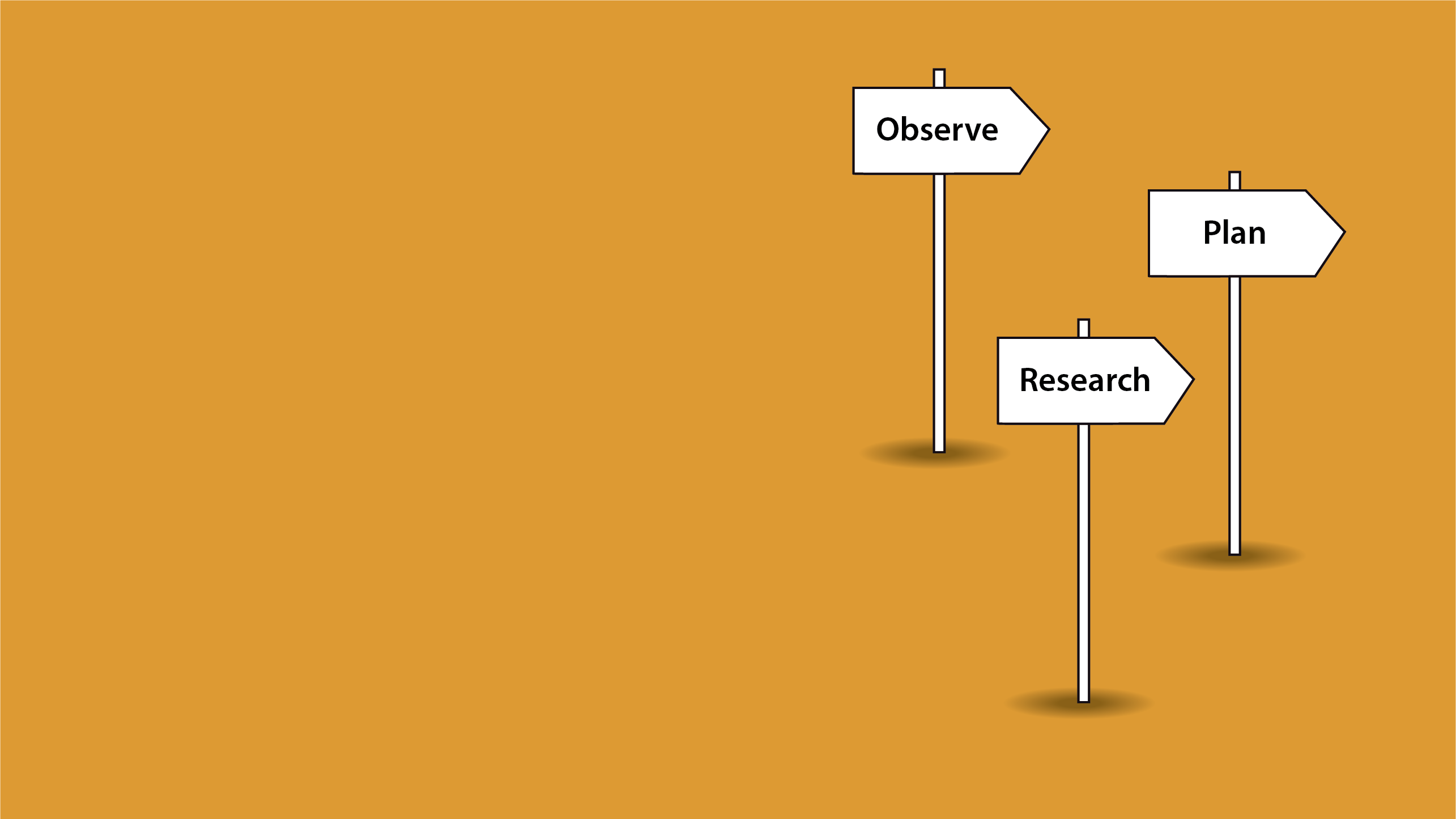
Glossary
Accessibility
The quality of something being made easy to understand or use.
Asynchronous
Online learning that the learner accesses according to their own schedule, rather than attending live.
Blended
All students doing their learning partly in the physical classroom and partly online.
Breakout room
A meeting area for learners to work together in a small group online, separate from the rest of the class but still able to be accessed by the teacher.
Chat feed
The record of written responses contributed by learners during an online lesson.
Chat tool
An area, often at the side of the screen, for learners to contribute written responses throughout an online lesson.
Growth mindset
The ability to accept challenges and setbacks as valuable opportunities to learn and grow.
Hybrid
Lessons that are attended by some learners physically in the room and by others online at the same time.
Oracy
The skills involved in using spoken language to communicate effectively.
Pedagogy
The methods and practices of teaching and learning, including how the educational environment is managed, the resources and activities provided, and the type of educational interactions which take place.
Polling
An online function that enables the quick collection of views and opinions in the form of a table or graph.
Safeguarding
The actions taken to promote the welfare of learners and protect them from harm.
Synchronous
An online lesson attended by the teacher and learners at the same time, in the same virtual meeting place.
User analytics
Information (often in the form of data) that shows the extent to which learners are engaging with online content.